
HP Chromebook Laptop Quick Look !
Simplicity Reigns Supreme:
Chrome OS, the heart of any Chromebook, is a breath of fresh air. Gone are the days of bloated software updates and endless desktop clutter. Chrome OS boots up in seconds, offering a clean and intuitive interface centered like a Chrome browser. Everything you need is a click away, whether it’s checking emails, editing documents, or streaming your favorite shows. This intuitive design makes Chromebook a popular choice for students, seniors, and anyone who wants a computer that’s easy to understand and use.

Chromebook are renowned for their robust security features. Automatic updates, sandboxing technologies, and virus protection built into the OS itself make them incredibly resistant to malware and hacking attempts. This peace of mind is invaluable for anyone who handles sensitive data or simply wants to avoid the hassle of security software.
Cloud Powerhouse:
HP Chromebooks thrive in the cloud. Your files are stored securely on Google Drive, accessible from any device with an internet connection. This eliminates the need for bulky hard drives and the worry of data loss. Additionally, most Chromebook apps are web-based, further minimizing the need for local storage. This reliance on the cloud makes Chromebooks perfect for those who value mobility and access to their data on the go.

While HP Chromebooks offer a range of specifications, be mindful of limitations compared to traditional laptops. Processors tend to be on the lighter side, making them suitable for everyday tasks like browsing, streaming, and light document editing. However, demanding applications like video editing or heavy gaming might require a more powerful machine. Battery life, on the other hand, is often a Chromebook’s strong suit, lasting through a full workday or even longer on some models.

HP Chromebooks are a compelling option for those who prioritize simplicity, security, and cloud integration. Their ease of use, robust security features, and long battery life make them ideal for students, seniors, and anyone who values a streamlined computing experience. However, if you need a machine for demanding tasks like video editing or heavy gaming, a traditional laptop might be a better fit. Ultimately, the decision comes down to your individual needs and priorities.

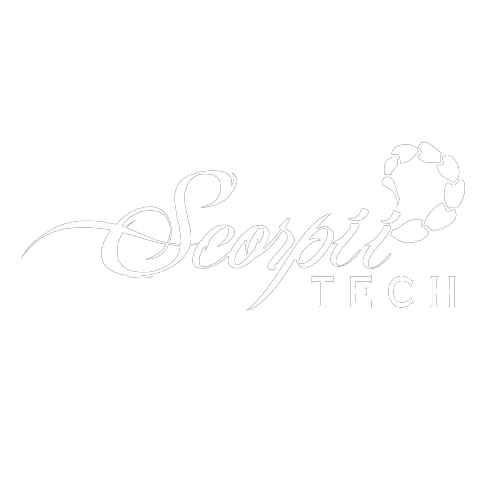

2 Comments
[…] 11-inch QHD+ display is bright and sharp. It’s perfect for watching movies, playing games, and browsing the web. […]
[…] 5i offers thoughtful extras. The backlit keyboard illuminates the keys for comfortable typing in low-light environments. Some models even come equipped with a fingerprint reader for enhanced security. These small […]
Comments are closed.